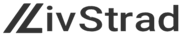Sony LIV, a popular streaming platform, offers an array of exciting content to be savored on your smart TV screen. It provides a seamless experience by syncing with your smartphone, eliminating the need to purchase an extra subscription. Unlocking its full potential demands a straightforward activation process, which we’ll guide you through in this article. We’ll cover activation on various platforms, including Android TV, Apple TV, Samsung TV, and Amazon Fire TV Stick, to name a few. In addition, we’ll delve into subscription plan details to elevate your entertainment experience.
Android TV
Smart TVs powered by Android OS provide an excellent platform for streaming Sony LIV content. Here are the steps to install and activate Sony LIV:
- Power on your Android smart TV
- Find the Google Play Store in the ‘All Apps’ section
- Launch the Play Store and search for Sony LIV. Proceed to install the app
- Once installed, open Sony LIV and play any content. This will display an activation code on your screen
- This code needs to be entered in the ‘Activate TV’ section on the Sony LIV mobile app or website. You can also scan the QR code with your mobile app to activate your account on the TV
- Launch Sony LIV on your device and log in. Click on the menu option and tap ‘Activate TV’. If you’re using a PC/laptop, visit sonyliv.com/activate and enter the code
- After the code is verified, you’ll gain access to Sony LIV on your TV
- If you’re new to Sony LIV, choose a subscription plan and complete the payment process
- You’re now ready to enjoy a world of content from Sony LIV on your smart TV
Apple TV
The steps to activate Sony LIV on your Apple TV are detailed below:
- Switch on your Apple TV and go to the ‘Apps’ section
- Locate the App Store icon and open it
- In the App Store, search for ‘Sony LIV’ and install the app
- Open the Sony LIV app and log in with your registered mobile number. New users can register from this screen
- After logging in, you’ll see an activation code on your screen
- Note this code and enter it in the ‘Activate TV’ screen on Sony LIV’s website after logging in. If you’re using the mobile app, enter the code in the ‘Activate TV’ section
- Once completed, Sony LIV will be activated on your smart TV
- New users will need to purchase a subscription plan to access Sony LIV content
Samsung TV
Samsung smart TV owners can follow the steps below to activate Sony LIV:
- Power on your TV and visit the app store to download Sony LIV
- Find Sony LIV and download it
- Open the app and log in using your registered mobile number. New users can sign up directly on this screen
- After logging in, an activation code will appear on your screen
- Note this code and go to Sony LIV ‘s activation page on your PC/laptop. Enter the code after logging in to the website. You can also do this through the ‘Activate TV’ section on the mobile app
- After entering and submitting the code, you’ll gain access to Sony LIV on your Samsung TV
- New users will be asked to purchase a subscription plan. Existing users can start enjoying the content immediately after activation
Amazon Fire TV Stick
To activate Sony LIV on an Amazon Fire TV Stick-connected TV, follow these steps:
- Turn on the TV and navigate to the App section on your Fire TV Stick
- If Sony LIV isn’t pre-installed on your Fire TV Stick, download it from the Amazon store
- Open Sony LIV and log in using your registered mobile number. An activation code will then be displayed
- Enter this code on the ‘Activate TV’ screen on Sony LIV’s website or in the ‘Menu’ section of the mobile app
- After entering the code, Sony LIV will be activated on your Fire TV Stick
- New users will need to purchase a subscription plan to watch content on Sony LIV