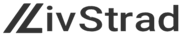Plex is a media server platform that allows users to organize and stream their personal media. With its user-friendly interface, it makes accessing movies, TV shows, music, and photos convenient from compatible devices.
Plex Subscription Plan
Plex offers a premium subscription called Plex Pass. With Plex Pass, users receive benefits such as:
- Mobile syncing for offline viewing.
- Live TV and DVR capabilities.
- Premium music features like lyrics and custom curations.
- Parental controls.
- Early access to new Plex features.
download and install Plex on TV
- Go to your TV’s app store or marketplace.
- Use the search function to find “Plex.”
- Select the Plex app from the search results.
- Tap the “Download” or “Install” button.
- Wait for the completion of the download and installation process.
- Launch the Plex app from your TV’s application list.
Link Plex on TV
- Start the Plex app on your TV.
- An activation code will be displayed on the screen.
- On a different device, such as a computer or smartphone, navigate to https://plex.tv/link.
- Log in to your Plex account or register for one if necessary.
- Input the activation code shown on your TV.
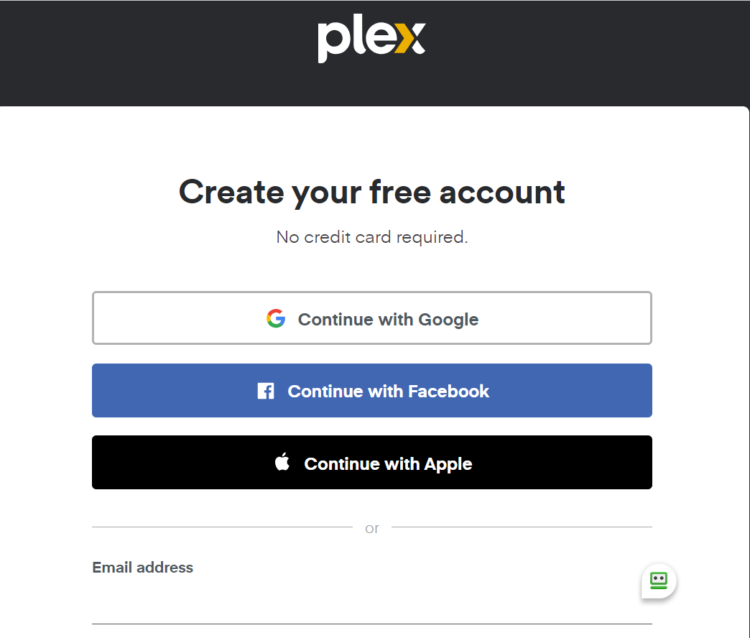
- Confirm the connection procedure.
- Your TV will now be linked to your Plex account, enabling you to stream your media.