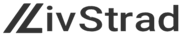Crackle is a free, ad-supported streaming service that Chicken Soup for Soul Entertainment owns. It allows users to watch movies, TV shows, and original content without a subscription. Due to its ad-supported model, viewers can enjoy the content without fees.
Subscription Plan
Crackle does not have subscription plans, as it operates on an ad-supported model. Therefore, viewers can access the content without paying any monthly fees. This approach helps Crackle stand out from other streaming platforms that require paid subscriptions.
Download and install Crackle on Roku
- Turn on your Roku device.
- Go to the Roku Channel Store.
- Search for “Crackle.”
- Select the Crackle app from the search results.
- Press the “Add Channel”
- Wait for the installation to complete.
After following these steps, Crackle will be available on your Roku’s home screen for easy access.
Crackle on Roku
- Open the Crackle app on your Roku device.
- An activation code will appear on your screen.
- go to the Crackle activation page (usually specified on the screen) on a computer or mobile device.
- Enter the activation code displayed on your Roku screen.
- Follow the on-screen instructions to complete the activation process.
After these steps, you should be able to watch Crackle’s content on your Roku device without interruptions.