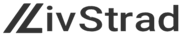F1 TV is an over-the-top streaming service providing fans exclusive content centered around Formula 1 racing. It includes live streams of F1 races, access to on-board cameras, commentary, and a backlog of past races and highlights. The service targets sports enthusiasts, bringing them closer to the on-track action than ever before.
Subscription Plan and Price
F1 TV is available in two main subscription models:
- F1 TV Pro: This is the premium version that offers live streaming of every F1 session, including races, practice sessions, and qualifying. It also provides access to on-board cameras and team radios.
- F1 TV Access: A more basic plan, it offers live timing and radio commentary. Subscribers also get access to highlights, replays, and other exclusive features, but not the live streaming of the races.
The cost for these subscriptions can vary depending on the region or country. Potential subscribers should refer to the official F1 TV website or consult local listings for accurate pricing.
Download and install F1 TV on Roku
- Power on your Roku device and access the main screen.
- Go to the search function and enter “F1 TV.”
- From the displayed results, choose the F1 TV app.
- Click “Add Channel” to initiate the download and installation process.
- Upon completion, the F1 TV app will appear on your Roku main screen, ready for use.
F1 TV on Roku
- Open the F1 TV app from the Roku main screen.
- An activation code should appear.
- Using a separate device, such as a computer or mobile phone, navigate to the F1 TV activation website.
- Key in the provided activation code from the Roku screen.
- Follow the instructions to sign in with your F1 TV account credentials.
- After successful login, the Roku screen will refresh, allowing full access to F1 TV content on your device.